How To Guide - Solaris Pro Portable Floodlight
Product Features & Light Modes
The Solaris Pro is a high-capacity, professional, and portable LED floodlight with dual optics to support a range of programmable light settings. Choose from floodlight, search light, or boost power settings all from the digital control panel. Set the runtime for the light or enable its emergency light feature quickly and easily.
To get the very best from your Solaris Pro and Pro X, we recommend that you study and follow the accompanying instruction manual. If you’re out on site, then scan the QR code on the product and watch the video for a full run down of the products features and programmable light modes.
If you prefer to read, follow the guide below.
Solaris Pro Features
Video time stamp - 6secs
The Solaris Pro is a multifunctional search light and floodlight that is all housed in a single, lightweight unit.
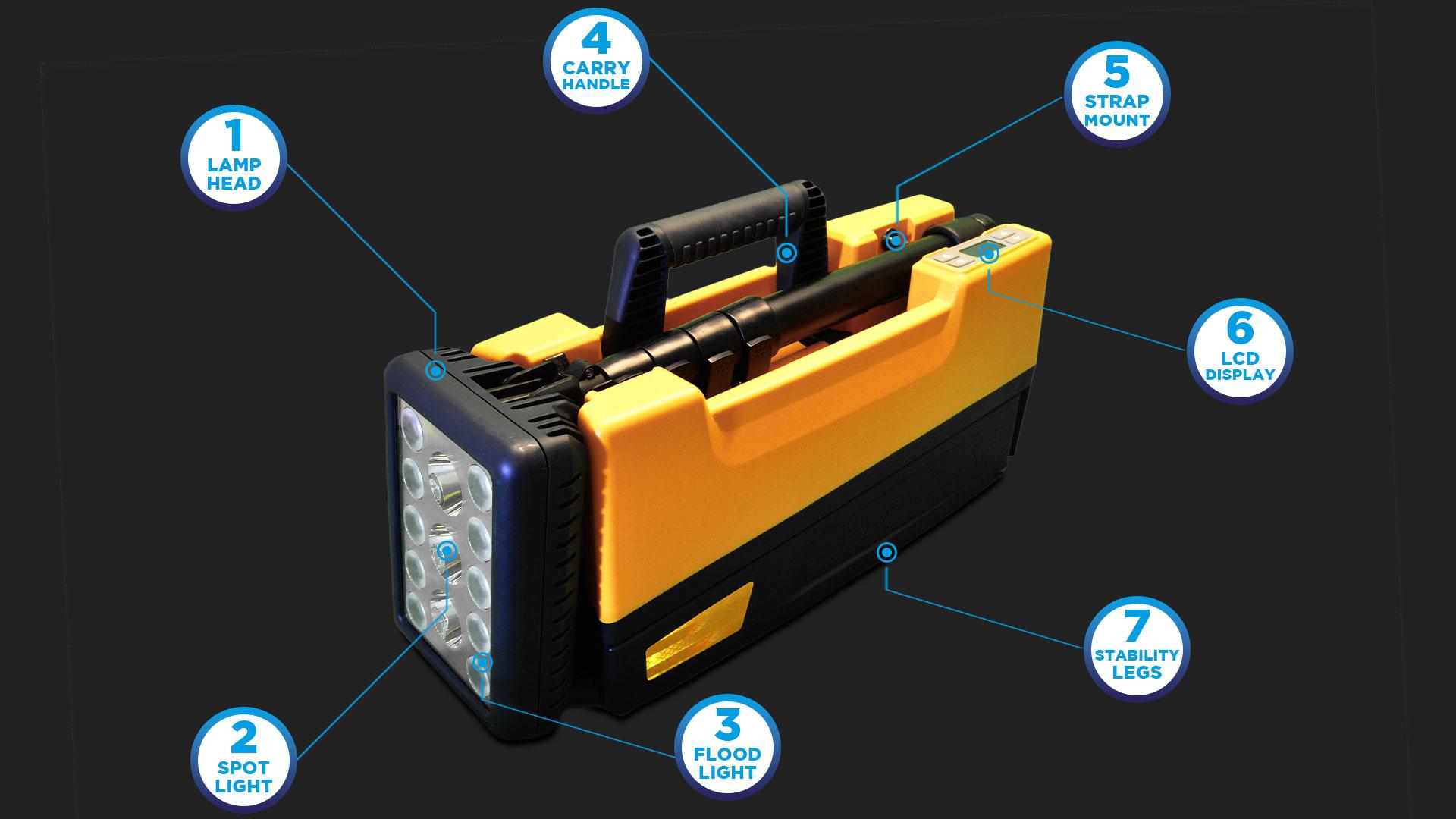
- The lamp head houses the dual optic LEDS and can pan and tilt throught 180 degress on the mast.
The mast itself extends to 1.85 metres in a 4 stage telescopic boom. The mast can also tilt throughout 4 pre-determined angles too. - The triple LED spot light projects a 500-metre beam at full power.
- The flood light consists of two banks of 5 LEDs and provides a wide, diffused beam.
- The lightweight device can be easily carried and manoeuvred using the integrated carry handle.
- A two-point strap mount is built into the body to attach the supplied shoulder strap to.
- The digital display controls all of the lights functions.
- Two stabilising legs fold out from the side for additional stability when in floodlight mode on uneven terrain. Each leg features pre-drilled peg holes for increased security.
Solaris Pro Setup - Floodlight Mode

The Solaris Pro features two integrated stabilising legs which fold out from front to back. When deployed, the Solaris Pro can be extended to its full height of 1.85 metres. For additional stability and security, the Solaris can be fixed in place with pegs through the legs and base plated at the front of the unit.
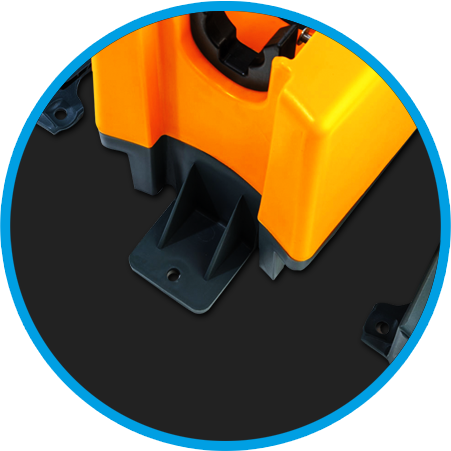

With the legs extended and secured to the ground, the Solaris mast can also be tilted through the 4 preset angles. Simply lift the latch at the base of the mast, pull the mast up to disengage it from the position guide and tilt it to the desired angle. Ensure the mast is properly engaged with the position guide - the mast will lock in place when correctly positioned.
The LED lamp head being able to pan and tilt independent of the mast, to a full 180 degrees in both pan and tilt – ideal for focussing the beam and shining the light exactly where you need it.

Solaris Pro LCD Features
Video time stamp - 15secs

- Power button
- Brightness button - Three levels, low, medium and high.
- Digital Display - Indicates current lighting mode, brightness, battery status and battery runtime remaining.
- Timer control - Set the countdown timer in minutes and hours. Brightness control is disabled in timer mode - brightness adjusts in respect to battery power.
Solaris Pro Battery Status and Charging
Video time stamp - 26secs
The LCD features a unique colour-coded system for quick and easy identification of the current battery charge / status.

Blue - Normal Operation
(70-100% battery charge)

Green - Average Battery
(40-70% battery charge)

Red - Low Battery
(10-40% battery charge)
Red Flashing - Very Low Battery
(0-10% battery charge)
Whilst charging, the LCD will flash on and off in green. Once fully charged (and still contacted to the power supply) the LCD will be constantly on in green.
Using the Solaris Pro Whilst Charging
The light will function whilst it's connected to the charger and is charging. To protect the battery and charger, the light will operate with reduced functions and each light mode will only operate on the lowest brightness setting.
Solaris Pro Brightness Control &Light Modes
Video time stamp - 52secs
The Solaris Pro has 3 light modes, all selected by pressing and holding the brightness button.
 Floodlight mode LCD icon
Floodlight mode LCD icon
 Spot light mode LCD icon
Spot light mode LCD icon
 Boost mode LCD icon
Boost mode LCD icon
The Solaris Pro switches on in Floodlight mode by default. Within each mode, pressing the brightness button will cycle through the three brightness settings. The countdown timer changes to reflect the available battery runtime for each mode / brightness setting.
Solaris Pro Timer Mode
Video time stamp - 1min 25secs
In any light mode, pressing the increase or decrease buttons on the right of the LCD display will put the Solaris Pro into timer mode.
 Timer mode LCD icon
Timer mode LCD icon
When in timer mode, you can set your requested runtime using the increase / decrease buttons. The brightness level is locked and adjusts automatically according to the battery power.
Once the counter timer reaches zero, the Solaris Pro will turn off the light and go into standby mode.
Solaris Pro Flashing Mode
Video time stamp - 1min 40secs
With the unit on, press and hold the power button to enter flashing mode - the unit will begin to flash in floodlight mode.
Press the power button to stop.
Solaris Pro Emergency Mode
Video time stamp - 1min 52secs
The Solaris Pro features a built-in emergency mode where the unit can detect a power cut and will switch on automatically.
To enter emergency mode:
- Turn on the Solaris Pro
- Connect the power cable to the back of the unit and switch on at the mains / vehicle.
The light will go out, this signals Emergency mode has been entered. - In the event of a power cut, the unit will switch on automatically in flashlight mode.
